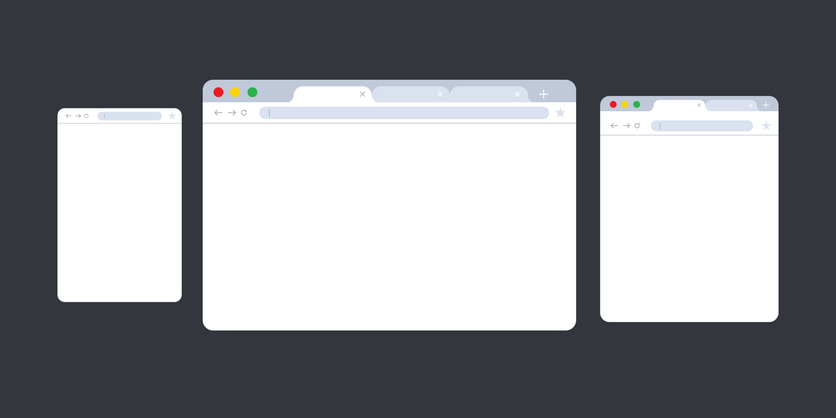
Chrome, Edge, Firefox, Safari, etc., browser tabs are imperative for our workflow and our free time surfing the web. In fact, you may have a bunch of tabs that may be currently open right now. Tabs are of course, efficient in that they allow us to multi-task and keep certain websites active so that we can go back to it when we are ready.
Here are some quick facts:
● A recent study shows that users feel pressured to not only have open tabs but close them as well.
● Another recent study of 103 participants states that eight open tabs were the median number that triggered stress.
● Multiple tabs restrict users in “allocating their attention effectively, constructing rich external mental models, and adds pressure from managing the many web pages opened in their browsers (dl.acm.org).
Not only does having too many tabs open mentally affect you and your workflow, but it affects the activity and processes of your computer as well. It is essentially good practice to have less than 10 tabs open on your device. Do not exceed above a dozen tabs.
So, how do too many tabs affect your computer's processes?
● Too many tabs take up RAM space
RAM is one of the most important tools for computer usage. It is important for your system’s performance because it uses short-term memory and allows applications to run data. Every tab that you have open uses up RAM space which causes your device to work slower. In fact, during a recent support call, a user had over 50 tabs open while working on a Cloud server shared with other users. If the user had worked on a local computer instead of the virtual server in the Cloud, the workstation operation would come to a halt. But, since this was a shared server, those tabs took up 60% of RAM for the server (that usually holds up to 8 people utilizing RAM). This caused an overload for all users on that server, slowing work processes down.
● Reduction in battery life
As stated before, each tab that you have open takes up not only RAM, but also loads CPU that consumes more. This causes increased processes that cause extra cycles. These cycles create a circuit load that can kill your computer's battery life and it works harder to process data. A physicist recently created a study of how browser tabs affect your computer life. He essentially measures the amount of power that is used due to open tabs.
Read more on his research here.
● Overheating of your computer
When your computer is overloaded, it will begin to overheat. Overheating of your device can cause website crashes, freezing, loss of data, sudden shutdown and much more potential damage.
What are some good tools to use to manage my tabs?
These apps include but are not limited to:
● Google tabs (Chrome)
● Tab Manager Plus
● OneTab
● Bookmarks
Overall, while working on your computer, take some time to close out tabs that you don’t need anymore. This will not only cause you less stress but your computer as well.
Infiniwiz helps companies to create more unified business functions, improve customer service, and utilize technology to move forward. Chicago experienced IT consulting experts will make your technology work for you and keep you from spending endless, frustrating hours managing your business IT.




