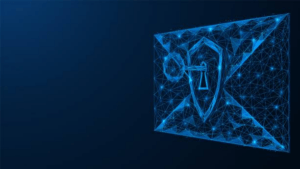
One of the most common ways we communicate with others is through email. It is our method of disseminating information that we require others to see in order for our businesses to succeed. When sending emails, we must sometimes send private information, which is always a risk in the cyber world. In essence, you never know who is ready to take your personal information as a result of human error. Unfortunately, many accounts have been breached and information stolen because their mailboxes was not secured or email messages were not sent out discreetly.
Here are a few facts:
Norton.com states,
● 96% of the total volume of content is sent through email systems
● Over 75% of targeted cyberattacks start with an email.
● More than 90% of cyberattacks infiltrate an organization via email
What is Encryption?
Cloudfare.com states, “Encryption is a way to encode or secure data so that only people who are allowed to read it can understand it” (Cloudfare).
There are a few reasons why data needs to be encrypted when sending out email
1. We as companies are required to do so
Certain types of information, such as healthcare information covered by HIPPA, need to be sent privately. Companies, such as accounting or law firms, must send information privately because it must be confidential only for users involved. Moreover, in any industry, as service providers or product sellers, it is our ethical duty to keep information as private as possible so that clients' information is not being seen by anyone else.
2. You never know what will happen to your unencrypted information once it's sent out
When you send private information unencrypted, you have no way of knowing what will happen to it once it is sent. For example, how will you know if your information, such as your date of birth, social security number, banking information, and so on, is being handled properly if you send it to another business? For example, the end user may be using an email provider where he or she will not be the only one with access to that information, and where other employees may also have access to your private information. Another example: Let's say the end user to whom you're sending your data is phished and accidently reveals his username and password to a third party. Now, a third party (hacker) has access to that user's email, which contains your personal information.
Therefore, whenever you send any type of private information, you want to make sure you encrypt it. By encrypting, you’re only allowing a specific person to have access to your information. Also, with encryption, you can put additional rules in place such as not allowing the end user to print information, forward information, etc. so that it is for their eyes only.
Office 365 assists companies with the encryption tool we need to send emails.
Office 365 has different plans businesses can choose from depending on what software they need access to. For example, this may include:
• Email Only License
• Business Basic License
• Business Standard License
If you use any of these plans, you should be aware that none of them include email encryption. We have seen quite a few businesses who have these plans. As a result, if you want to use the encryption tool, you must either completely upgrade your license or purchase a low-cost encryption add-on.
With Office 365, you can send an encrypted email in a few different ways.
1. Pre-pin the word encrypt
Once encryption is enabled, the first way to send an encrypted email is to include the word encrypt in the subject line. When you send an email, Office 365 detects the word encrypt and instructs the software to encrypt your private information before sending the email to the recipient.
2. Encryption button
If you are using Outlook, and you are writing an email. If you click on options, there’s an encrypt button. Once you click this button, it will automatically encrypt your email before sending it to the recipient.
3. Encryption of all emails
We can configure an encryption function for the entire Office 365 tenant, so that every email sent by a user is encrypted. Although this is possible, it is not usually a good practice. The reason for this is as follows. If the recipient also uses Office 365, the process will be seamless, as they will receive the encrypted email and be able to view it. However, anyone other than Office 365 such as someone who uses G Suite or Yahoo mail will notice a difference when they receive it. On their end, the email will state that a user sent you an encrypted email and will include a link. The link will take the user to a web page where they must authenticate their identity. So, even though you sent the encrypted email to the recipient, it did not arrive in their inbox. The email will be stored in the cloud, and they will access it via a browser. Furthermore, this method makes communication more difficult for those who do not use Office 365.
It is also important to note that you have the option of setting up specific encryption policies. For example, suppose a company always emails back and forth with a particular vendor. You can encrypt all emails sent to a specific vendor, eliminating the need to click the encrypt button or even put the word in the subject line every time you communicate with that vendor. We might put up a policy in which Office 365 detects sensitive information while sending an email and notifies the user that they cannot send the email unless it is encrypted. This is especially beneficial for organizations that must adhere to HIPAA requirements. This is useful because if an end user forgets to encrypt an email, it becomes unsecured. As a result, using this option ensures that any email sent to that recipient is encrypted.
Overall, it is our job to help companies create more unified business functions, improve customer service, and utilize technology to move forward. Chicago experienced IT consulting experts will make your technology work for you and keep you from spending endless, frustrating hours managing your business IT. Managed IT is when the Infiniwiz team proactively takes care of all the IT headaches and hassles for you…So you can get done all the things on your own “to do” list – like growing the business!




