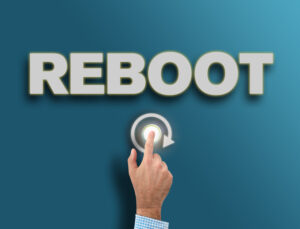
As the years have passed, technology has become an essential tool for effectively carrying out the day-to-day tasks of a business. Our computers, tablets, phones, etc. are tools that we rely on to always (flawlessly) get the job done.
NCBI.gov states,
- An average person spends almost 7 hours (six hours and 55 minutes, to be precise) in front of a screen daily.
- Screen time accounts for about 38 to 43 percent of waking hours. In some countries, the percentage is as high as 60%!
- In a survey of American adults, 36% of respondents who reported experiencing computer issues also reported that they had screamed, yelled, cursed, or physically assaulted their computers within the last six months (Businesswire).
We tend to use our computers to send emails, convert files, do virtual meetings, save hundreds of files, etc. Let’s face it; our computer is a major asset for us. Therefore, it is important that we not get frustrated but take care of our electronics as well. From time to time, you may have experienced slowness on your desktop or laptop. Essentially, it can frustrate you because it’s not conducting its normal processes. You may also want to call your IT guy to quickly fix the issue quickly. However, before calling, your first step should be to reboot your computer.
How do I know I need a reboot?
It is important to note that you should reboot your computer weekly. However, there may be issues that your computer may display to you that indicate that you need to reboot. These include but are not limited to:
- Slow computer
- Long load times
- Weird errors
- Applications not opening/crashing
- Overheating of computer
- Freezing of software and apps
- After a software update
There are a lot of issues that can be fixed with a simple reboot. In some situations, a reboot won't fix every issue you may come across, but it solves more problems than you'd expect. One thing to note is that it can clear up errors, but it doesn't necessarily fix the underlying issue every time, and more troubleshooting may need to be done to prevent the issues from coming back.
The only two situations where you should not reboot.
There are some issues that may arise that are not connected to the performance of your PC:
- You get a pop-up asking for ransom payment. Do not reboot or turn off your computer and call your IT team immediately. Rebooting may start a process that spreads the virus and infects other computers on the network or infects more files on the computer. If you turn it off, we will need to boot it up to see what the issue is, which will start the same process.
- If you were hacked and someone is taking control of your computer, or something was happening out of your control, in this case, shut down (don’t reboot/restart) and take it to your IT team.
Why should we reboot our computers?
Rebooting your computer is important because it keeps everything fresh.
- Updates for your computer run during reboots
- Corrects software glitches that slow apps and other programs
- Speeds up your computer’s processing
- Solves Wi-Fi/Bluetooth connection that may drop
- Eliminates memory leaks (usually when a program is not working)
- Clears cached information and unnecessary data (allowing free space that isn’t wasting processing power)
- Weekly troubleshooting (prevents
unexpected reboots in the middle of your workday)
Overall, rebooting at least once or twice a week will keep your computer running smoothly, eliminating any issues that might be slowing down your workflow. Usually, a tech team's first action, if your computer isn’t working properly is to reboot it. Save the extra steps in calling and see if your computer just needs a break to restart in a clean state. If this does not fix the issue, feel free to call the Infiniwiz team to help you with your tech issues.




