
In our previous article, “Do you Have the Proper Tools to Efficiently Ace Email Marketing?” we gave tips on what tools companies should utilize to effectively execute their email marketing strategies. One point we made was that when sending out emails, companies need an eye-catching, professional, and organized email signature so that recipients can contact your company the easiest way possible.
Why Use Email Signatures?
As stated before, when a user first opens your email, your brand is in the spotlight, and the presentation of your email is a first impression for a recipient. Therefore, it is important to add your own professional but personal touch to whatever email you send.
Infiniwiz believes in transparency regarding what we do behind the scenes that benefits your technical work processes. We assist our clients in creating an email signature so that those receiving any email representing your company are professional and personalized and best fits the company. In this process, we will ensure signatures are consistent, all necessary information is included, and company-wide changes can be made quickly. This will also replace all “sent from iPhone/Android” messages and your signatures will look the same on both mobile and desktop devices. We manage the entire organization’s signatures, so none of your users will have to be concerned with creating or updating it themselves at any point.
In this article, I will review our process of setting up email signatures for clients needing one.
Collect employee information
First, we will email the client a template to collect employee information (we prepopulate it with whatever info we have already), such as the company’s name, employee's name, and phone number. We also offer assistance in completing the spreadsheet either via email or through a one-on-one session.
Here is what the template looks like.
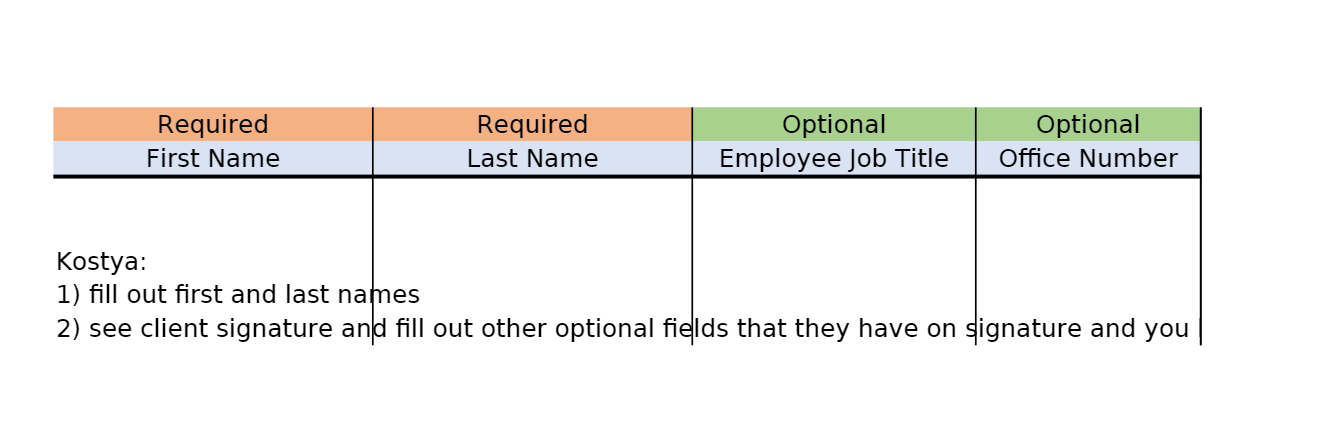
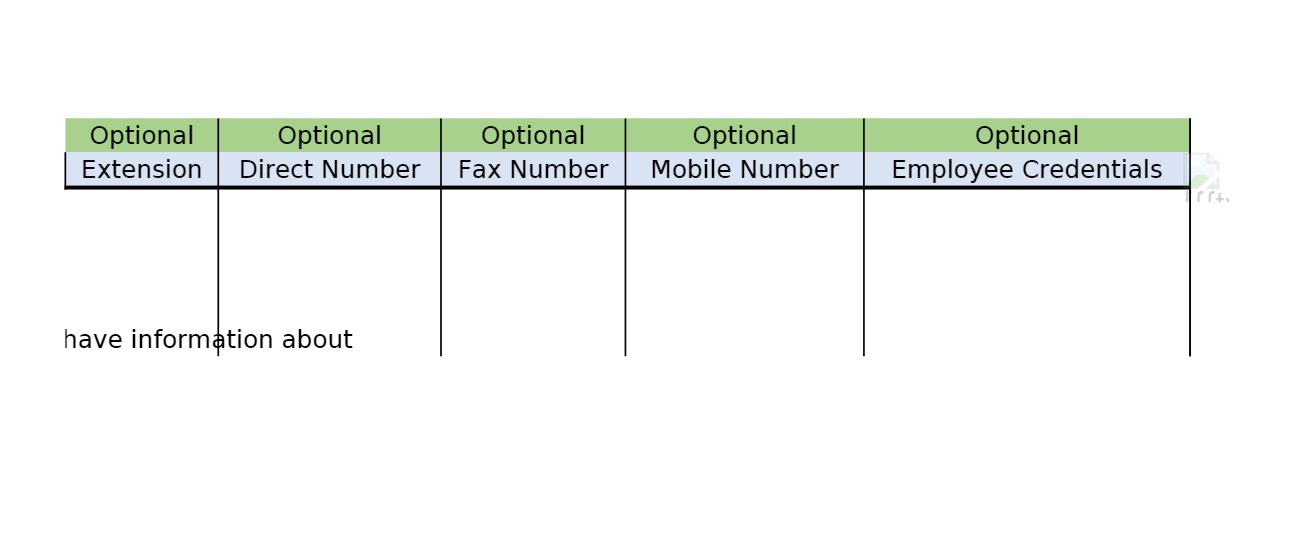
Directory Source Integration
Once we receive the completed spreadsheet, we enter the information into the appropriate directory source, whether O365 or Active Directory, depending on the client’s IT environment.
Signature Design Selection
We will then create a couple of signature samples for the client to select from. From there, the client will choose a design or will request changes. Client communication will continue until the final design template is confirmed, as well as the implementation date.
Exclaimer Setup
Once the design is finalized and approved by the client, our team will complete the signature template in email signature management software, Exclaimer. We will also double-check all contact/company info and test the email signatures to confirm formatting via different mail platforms.
Activation Strategies
Our team will enable signatures on both the server and client sides so that the signatures apply from any device/computer automatically. Those with the Exclaimer Cloud Signature Agent application installed on their computers, which we will install, will see their signature applied when creating/replying to emails. Those on a mobile device will not see it in real time, but it will be applied automatically when the email is sent.
Here is how we have it enabled as an example.
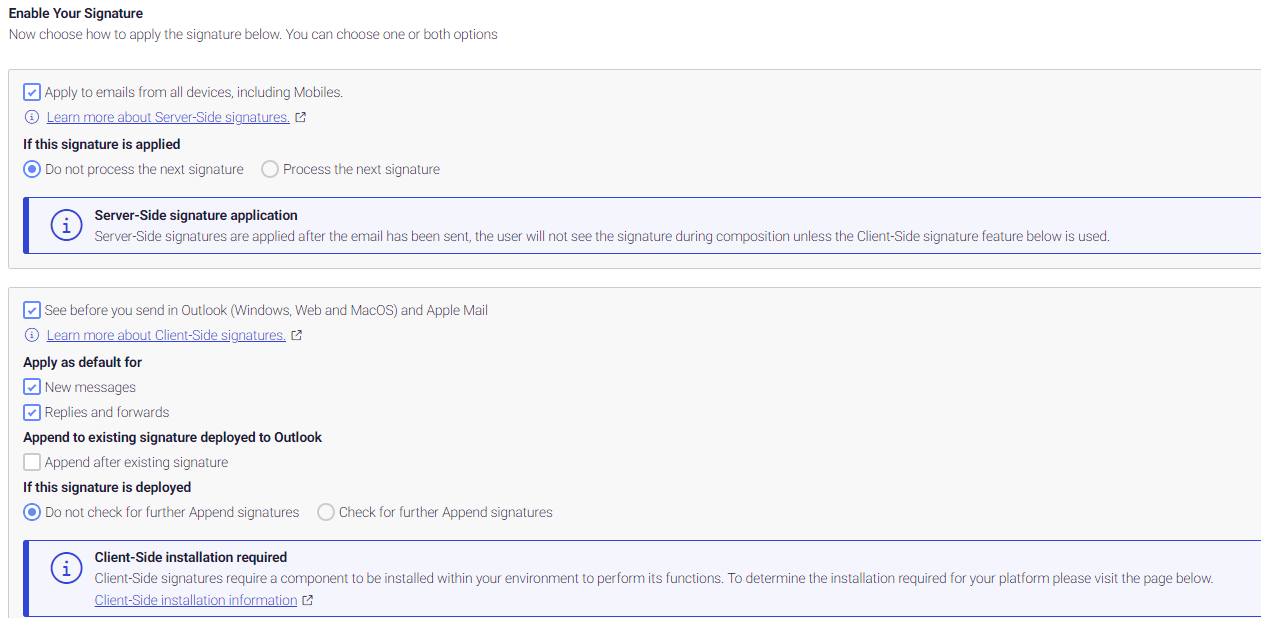
Confirmation
After the setup is finished, we send a confirmation to the client/admin that the service is now live and assist with any troubleshooting or questions.
In conclusion, Infiniwiz provides a seamless and transparent process for creating professional and personalized email signatures, ensuring your company's brand is well-represented in every email. By collecting employee information, integrating with directory sources, offering signature design options, and utilizing Exclaimer for implementation, Infiniwiz ensures consistency, ease of management, and a polished appearance across all devices.




